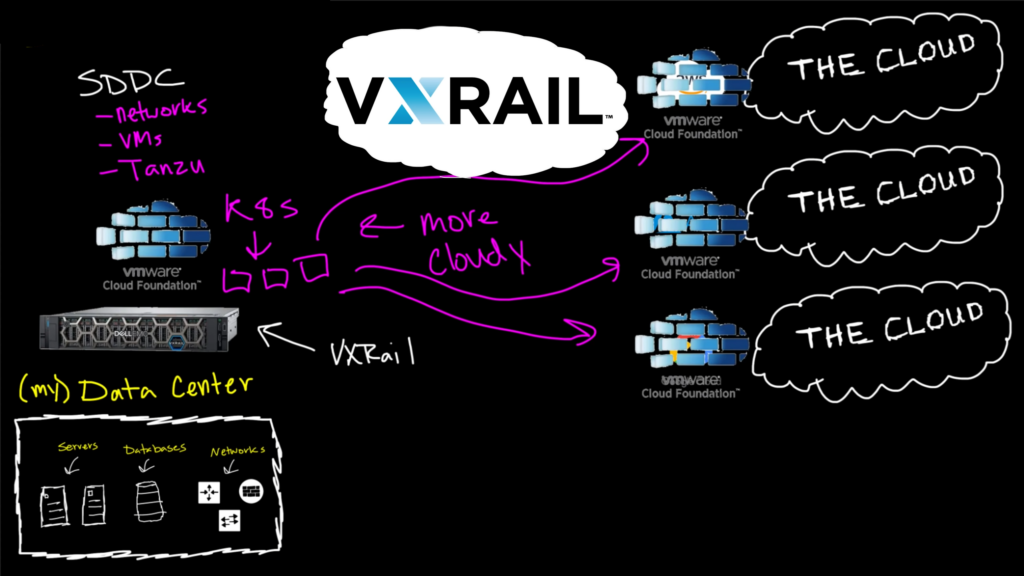Today’s way of file storage and accessing things on the internet in some shape involves the cloud and the cloud’s infrastructure. In this section, we will talk about on-premises infrastructure vs cloud and some problems with the cloud with possible solutions
With on-premises, it’s all of YOUR hardware and software, databases, switches, etc. An example below

A big drawback that most people think of is the cost. Hardware can get expensive. Some routers and servers can cost thousands for heavy workloads and that’s why most people for their business or services use the cloud. You are just renting their hardware for a certain amount per hour. The idea of cloud hosting can be called a Capex (Capital Expenditure) and self-hosting as an Opex (Operational Expense). Another point to make is when you are hosting on the cloud, you can spin up servers with a couple of clicks. Within minutes you have a full server ready to go.
A very popular reason to use the cloud is the features. One notable type of service is called Microservices. This is mostly for software developers. Instead of using one big app to control everything, you divide up the app into smaller services. Instead of using on-prem hardware to host VMs, we can use the cloud to host docker containers. In conjunction with docker containers, we can also use software called Kubernetes which is a UI designed to spin up and manage containers very quickly and efficiently. A diagram showing this is below.
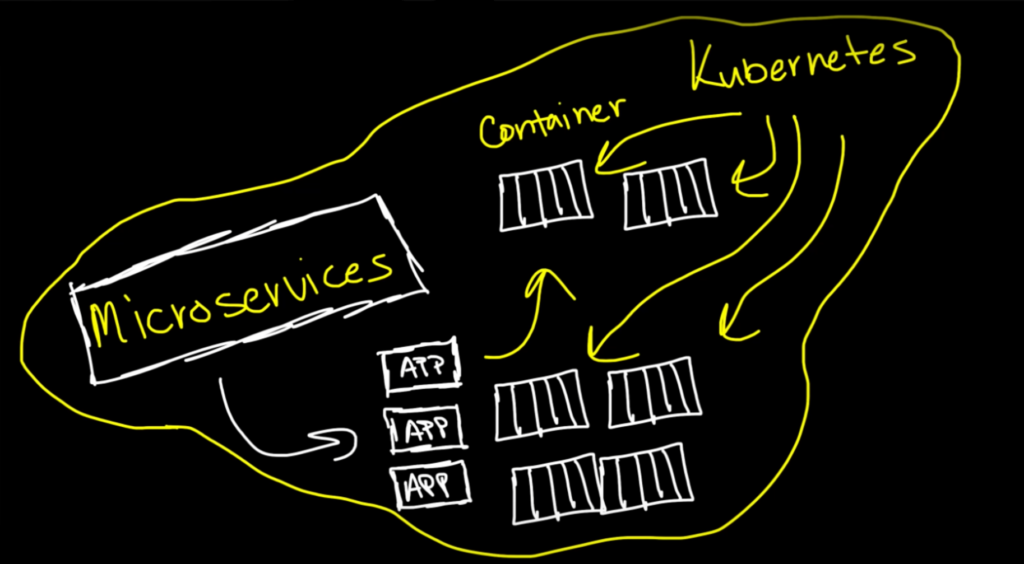
These services are commonly referred to as Cloud Native Tools. One important thing to note is you can still use these features on-prem but its more efficient to install these in the cloud.
Keep in mind though that not everything should be hosted in the cloud and we should differentiate the line between hosting in the cloud or on-prem. If we are hosting services for things like the government or something that requires super extra security, we can’t use the cloud for security reasons. So we must use on-prem equipment for cases like these. This is where the hybrid cloud comes into play. Now with on-prem (strictly business), you will have a team of network engineers and server admins monitoring your stuff and keeping everything in check. The same goes for the cloud, but what ends up happening is the on-prem networking team has to learn the cloud. There are many cases of using services that are hosted on-prem and in the cloud. It can especially get complicated when most business’ networking teams use upwards of 5 different cloud providers. This is mainly because different providers offer different specific needs for clients and will do a better job than others. This can be referred to as multi-cloud. This can be a big problem for apps being deployed and managed across 5 or more different cloud providers on top of the on-prem hosting.
Luckily, Dell and VMware have been working on solving this issue and have come up with a solution. In conjunction with a Dell server, you can install VMware’s type 1 hypervisor (ESXi) onto that server. With ESXi, you can set up cloud services to use the same tools as ESXi and install them onto them. This service is called VMware Cloud Foundation.
One common thing that is done with on-prem services is moving them around. There might be one virtual machine running in one locally hosted data center and it may need to be moved to another one. This process is called vMotion in VMware. A diagram is what this means is shown below.
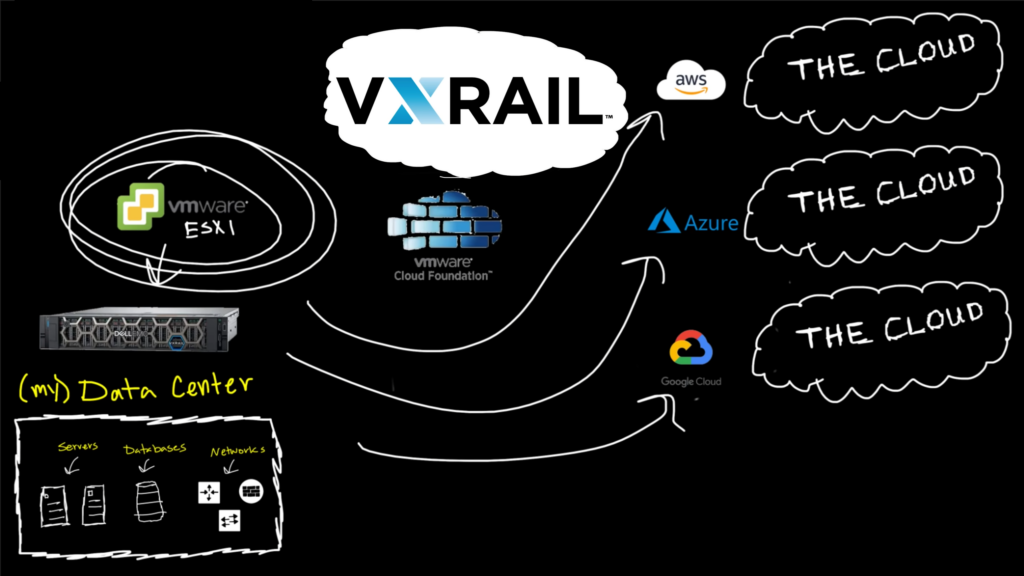
Now this process of moving around virtual machines is great and is an amazing tool to have. But we still have microservices that use docker containers. Well, using Dell’s VXRail server it has VMware Cloud Foundation built into the server. VMware Cloud Foundation doesn’t just deal with virtual machines. They call this the SDDC (Software Defined Data Center). It’s basically just a tool for automating anything and everything cloud-based. You can do such a thing with networks, VMs, and containers which their version of automating that is called Tanzu. A diagram of this is shown below.